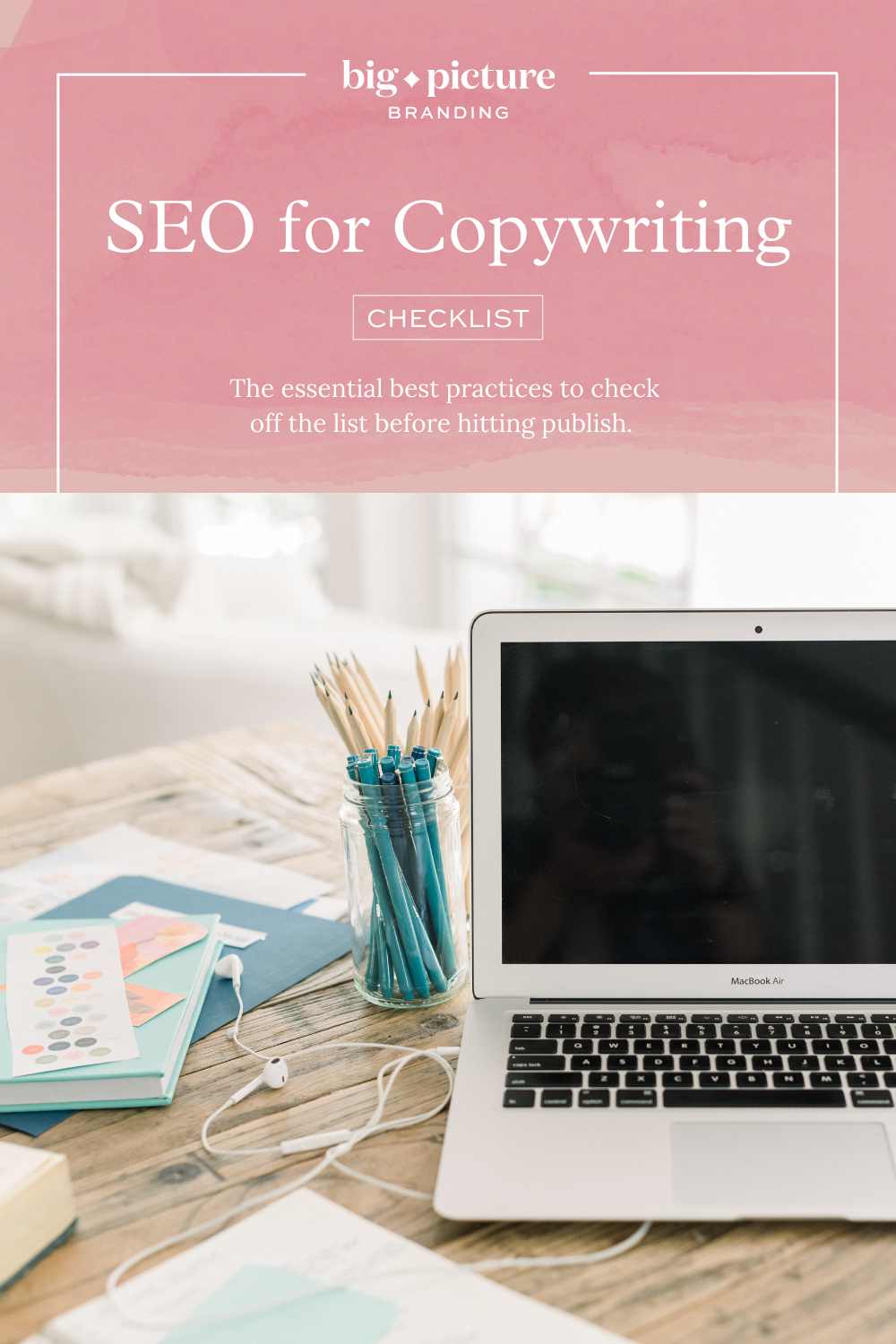When asked about my approach to writing web copy, a lot of people ask me if I do SEO. I get where they are going with this question and try to address copywriting best practices with regard to search engine optimization.
I always warn my clients that there is technical SEO (pertaining to how the back-end of your site is built) and writing content with search engines in mind.
But since there still tends to be this assumption that there are a few copy hacks you can use to do SEO, I’d like to dispel that myth and instead provide a list of the always-evolving best practices copywriters like myself are keeping track of so we’re writing discoverable copy and content.
Here are the best practices to check off the list before hitting publish on any piece of copy or content.
Start here
Google does not and will never tell you exactly how to optimize your site and your content to increase your search rankings. Their entire business model would crumble if everyone and their neighbor could game the system.
But, there are a lot of best practices we marketers and copywriters follow that we know can make a big difference in how you appear to the Google Gods.
The whole idea is to make it easy for Google’s busy bots to figure out who you are, what you’re providing or putting out into the world, and who your content is best suited for. There are a lot of estimates out there, but most SEO experts settle on an average of around 200 different factors that Google looks at when ranking your web content. How they’re weighted, no one can agree, but we can make some pretty educated guesses about which ones are the heavy hitters when it comes to writing your copy and content.
Complete a Keyword Audit
A little research goes a long way. Before you write a lick of new copy, you should know what you are you currently ranking for, which search terms people are using to find you, and what kind of referral traffic you’re receiving.
If you’re building a brand new site, compiling a Master Keyword List of the terms you’d like to rank for will help you write SEO-rich copy from the get-go. (Saving you a lot of time and energy down the line.)
My favorite tools for auditing and researching keywords are:
-
-
Google Analytics (Login > Behavior > Site Search > Search Terms)
-
Google Keyword Planner (Shows you search term rankings and competitiveness)
-
Google Search Bar (that pop-down is a wealth of knowledge!)
-
Pinterest Search Bar (also great for planning content ideas)
Set Up Your Page Info with Keyword-Rich Metadata
Depending on the platform you’re using to host your website or run your blog (I use and love Squarespace,) adding custom page info is usually a built-in feature that is easy to edit and tweak without getting a developer involved.
Each platform might name or navigate to these settings a little differently, but here are the five elements you need to go in and edit with custom copy.
1) Navigation Title
This is the title your readers will see in your top navigation bar. Keep it straightforward so your visitors know exactly what kind of information they’re going to find on this page.
Example: Home, About, Services > Brand Story + Website Copy
2) URL Slug
This is the end bit of your URL and what Google uses to begin to categorize your page. Keep it short and include keywords from your post.
Example: /copywriting-seo-checklist
3) Page Title or SEO Title
This is what your readers will see in their browser tab and what automatically gets pulled in when you post to social media. Depending on your website template (or how your designer has built your page) the page title may appear in a variety of places. Be sure to check according to your page design or template.
You should also test how this info gets pulled in and used on social media. Auto-populated captions can be your best friend or your worst enemy!
Example: Five Minute Copywriting SEO Checklist
4) Meta Description
This is the two-sentence preview description your readers will see in a Google search and on social media. As tempting as it may be to use this space to “keyword stuff,” don’t!
Working along with your super compelling page title, the meta description is your one chance to convince the reader to click on your content. Not only will keyword stuffing make you look spammy (no one clicks something that looks spammy), Google will inevitably wisen up to your tactics, remove you, and possibly penalize you and all of your content.
A good meta description answers these visitor questions:
-
Is this going to give me what I’m looking for?
-
What am I going to learn or get?
-
Why is this important to me?
Other best practices to follow when writing meta descriptions include:
-
Includes 2-3 focused keywords
-
Written for humans (not bots)
-
Active voice
-
155 characters or less (most platforms have a preview feature so you don’t get cut off)
-
Is truthful about the content you’ll find once you click through to that specific page
-
Contains a CTA where appropriate
Example: Big Picture Branding’s free Copywriting SEO Checklist plus content and copy best practices.
5) Alt-Text
Alt-text is an easy one to forget (ummm, guilty) because we so often upload images to our site and leave the file name exactly as is. The image file name and alt-text are a hidden opportunity to tell Google and content-sharing sites, like Pinterest, more about you and your content. Now, not every image needs to follow these best practices, especially if you’re not using original photography (hello, Unsplash, I love you,) but if you are creating any custom branding, logos, imagery, or graphic designs within your content, make sure to include:
-
Your business name
-
At least one keyword
-
Something describing how the image is relevant to your content or business
Example:
File name: courtney-fanning-founder-brand-strategist-copywriter-big-picture-branding.png
Alt text: Courtney Fanning, Brand Strategist and Copywriter, Founder of Big Picture Branding
Check your H1 (but for a totally different reason than you’ve probably heard of…)
The h1 (Header 1) used to be considered an essential technical component of your SEO strategy, but experts are starting to pull back on this mandate. It used to be that your H1 needed to be treated similarly to your page title — a straightforward description of the page contents.
But user experience and content marketing now dominate how we interact on the world wide web. Branding, compelling copy, and the struggle to differentiate mean people are using the H1 element to show personality and character. We’re using it for its size!
For example, it used to be a huge no-no to have more than one designated H1 per page. But now, headers are being used for more than creating an informational hierarchy (h1 = important info, h2 = less important, h3 = even less important) but as a tactic to catch your eye halfway down the page, or call out an important takeaway, anecdote, or offer. It has become a design element rather than a technical one.
That said, headers are still extremely important for creating a good user experience. Your audience should be able to follow your page’s narrative and remain attentive. Headers can act as way-finding elements or your page’s itinerary.
Now a great web designer will know how to treat your copy as another design element or feature, without requesting that every piece of copy be between five to 10 words. But as you’re writing, do take a moment to make sure you’re not asking your design or your readers to sort through 10 different header sizes. Overwhelm is a bad user experience and will cause readers to close your page before reaching the end. And Google is taking note.
There is a lot of debate on this one, but Neil Patel wrote a great article that teaches you not only How to Create the Perfect H1 Tag for SEO, but why writing for the user experience may actually be more important.
Enrich Your Copy With Keywords…But Stay Human!
Most SEO experts will tell you to place all of your keywords at the beginning of your post. I do this where I can, but I will always write for humans first. Readers value content that engages them, over content that reads like a grocery list (or worse, thinly veiled sales jargon.)
I have found that people will continue to read not just the original post, but will click to continue reading other posts when I stay human versus keyword-centric. (And FYI, we know Google values page engagement — it’s right there in the analytics!)
I personally don’t like to start writing for a specific keyword. I prefer to start with a question — usually something a client has asked or brought up — and use that as the inspiration for my post.
Once I’ve drafted my initial post, I then think about all the keywords someone would use to find the answer to this question or desire and find areas where I can insert these terms or add on to my original draft.
This way it isn’t about keyword stuffing, but making it as easy as possible for someone who needs my helpful content to find it.
Again, I’m not saying that writing based on keyword research isn’t a legitimate way to muscle your way up the rankings (I’ve worked for companies whose sales funnels operate in this way,) but I do find that it can be really difficult to write unique, brand-appropriate, and truly helpful copy when you feel constrained by a keyword.
Include an Outbound Link
This one can be a hard one to swallow for some people. After all, why would you point people away from your own site?
When you point readers to another relevant site containing content that reinforces what your post is about, Google takes note and uses this information to further categorize your content.
Additionally, you can change your link settings so that all links open as a separate tab. This way you’re not taking anyone away from your site, you’re just placing another piece of content next to it in the browser’s tabs.
If you’re still wary of this one, just remember that SEO is complex and you need to feed the beast with information. It’s a long game, not a hack
Include an Inbound Link
Okay, this one should make a little more sense. Linking to relevant pages, resources, and articles within your own site continues to tell Google what your post is all about. Just make sure that you’re not linking to any broken links, which tends to happen when including older posts or resources we may have forgotten changed along the way.
There is another side to inbound links, and that’s getting other people to link to your content from their site. But that is more of a marketing outreach tactic rather than a copy concern, so for the purposes of this post, we’ll leave that for another day.
Tell Google You’ve Made Some Changes
Especially important if you’ve added a ton of new content, added new pages, or performed a sweeping SEO audit. Using the Google Search Console, you can check the last time your site was crawled and request that Google re-index your site. This is the quickest way to ensure that your hard work is accounted for!
Grab the SEO for Copywriting Checklist
PIN TO SAVE FOR LATER