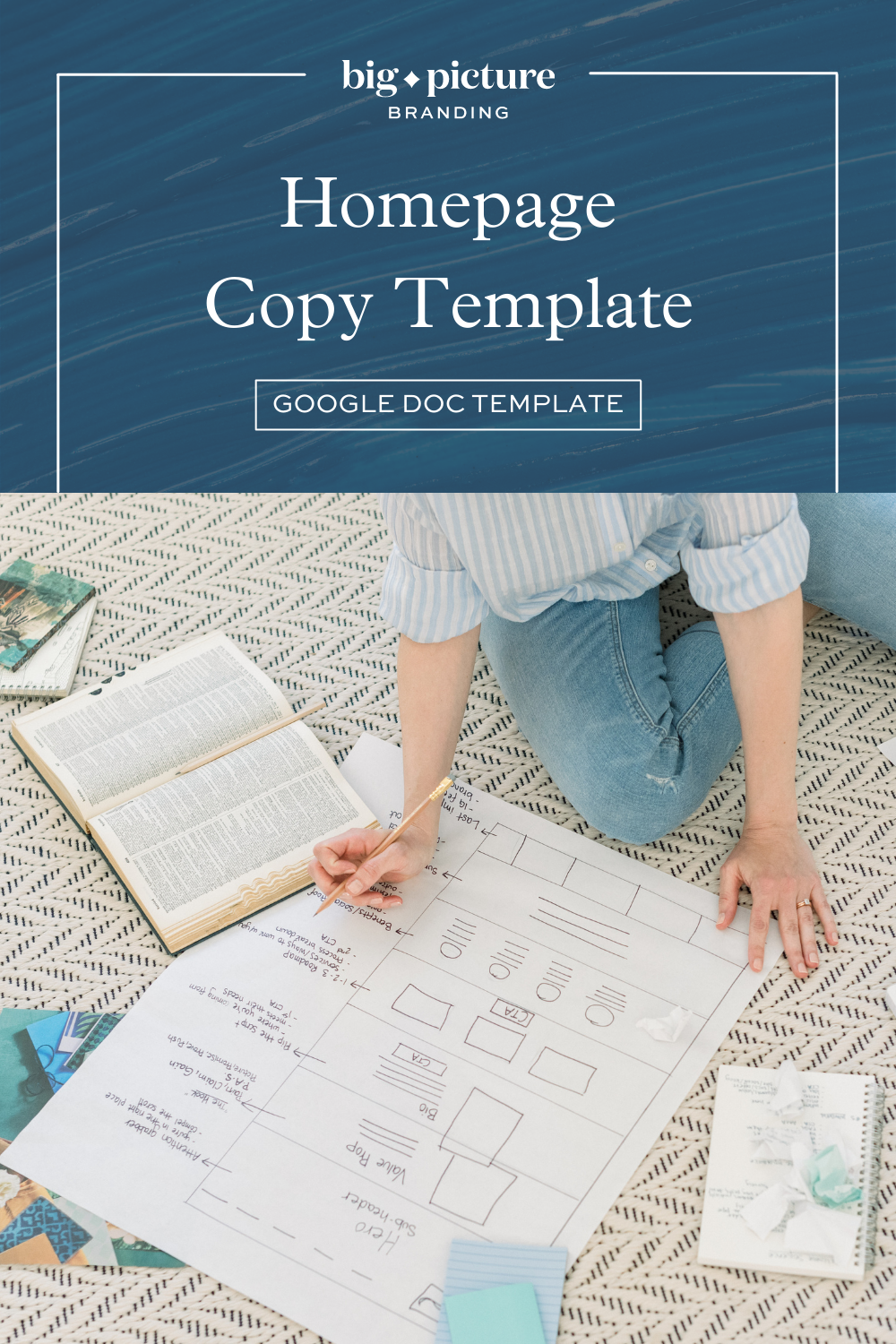This mega-post includes the FREE homepage copywriting template. (Google Doc Template + Visual Wireframe!)
Here’s a familiar scenario: You’re working with a web designer on your business’ brand new site and you hesitantly ask them how long they think it’s going to take to complete. Their eyebrows raise and they reply: “Well, that really depends on how fast you can get me your copy.”
Ah, yes, web copy. Love it or hate it, your site cannot exist without it. Whether you’ve managed to hire a copywriter or are going the DIY route, understanding the basic architecture of services-based business pages and the must-have copy components you need is key.
Here’s the header-to-footer guide on how to organize your services-based website’s homepage copy.
(Plus, tips and tricks for writing your copy faster.)
You might also be interested in:
✏️ How to write your About page
✏️ How to write a high-converting Services page
✏️ Which Services page type is right for you?
✏️ 11 Contact page conversion tips
Before you start writing…
Step away from the keyboard. Close Google docs. Stop looking at your competitor’s site (a.k.a your inspirational frenemy.)
Unless you want to end up with generic copy that’s as bland as oatmeal, sounds like everybody else’s copy, and makes you sound like a commodity, or worse, a gimmick, you need to figure out your brand strategy.
Who are you serving? Why? What do you stand for? What is your promise? How are you going to communicate this promise? How are you going to deliver on this promise? What’s your unique selling point and personality?
Knowing the answers to these questions not only help guide your business throughout its growth, but they will give you direction when it comes to writing your copy and communicating your vision with your web designer.
Gain Copywriting Clarity With Your Brand Strategy, FIRST.
You can write copy without a brand strategy in place if you like staring at a blinking cursor or re-writing your copy one thousand times. (You catch. my drift?) And I know “Brand Strategy” seems like a big, scary concept, but really it’s just about stepping back to evaluate your big-picture vision.
Here are a number of free brand strategy resources that can get you started on the right path —> (here, here, here).
Sit down with a friend, trusted colleague, or coach and walk through your strategy in exchange for a cup of coffee.
Getting a third-party perspective from someone who isn’t inside your head is the #1 way to gain clarity, unblock your creativity, and help you gain the confidence to present your business to the world.
The Template
Once you have a big-picture understanding of your business, audience, and how you want to shape your perception, you can begin writing your homepage copy!
The outline and template provided is one of many ways you can organize the flow of information on your site.
Some sections you’ll need, some you won’t. The purpose of this template is to help you remember all of the points you need to make on your homepage in order to tell your customers or clients everything they need to know to want to book, buy, or learn more.
You site designer will be a valuable resource when it comes to determining how your site will visually look and perform best, so lean on them and their expertise, but never do away with valuable information for the sake of aesthetic design. A designer worth your money should understand that your website is a marketing tool, not a piece of work for their portfolio.
GOLDEN RULE: Copy dictates design, always.
Breaking Down The Copy Elements
Psssst…grab this visual outline + Google doc template (so you can start writing the good words) using the opt-in at the end of this post.
1) Logo
Whether your logo is left, right, or center, make sure it is prominent, readable, and gives some visual cues as to the vibe of your business.
2) Navigation Links
The nav is not a place to show off your personality. Do not get overly clever with how you name your navigation links and keep them short. The site design “starter pack” is Home, About, Work With Me, Blog, and Contact.
Your visitors will instinctively look for your navigation links to figure out what information they can find on your site, so keep your nav copy simple and move on.
3) Hero Header
The hero is the first impression. It is your first opportunity to tell your audience what you provide and clues them into what your vibe is all about. Build Better. Think Different. Grow with Strengths. These are all powerful statements that clue your visitors in about the kind of impact your business strives for.
You can go with the power statement route or keep it straightforward like, Strategic Career Coaching for Mission Driven Leaders. The hero sets the tone for the rest of your site so make sure that everything you write going forward jives with your hero header.
Old internet wisdom used to say that you had to explicitly state your service or product in the header, but this was back when SEO read web pages like index cards and had no regard for UX/UI. Basically, bots are much more sophisticated, the importance of the H1 has lost traction, and you can read much more about this in my SEO for Copywriting Writing Checklist.
That said…
4) Subheader
The subheader is a great place to explicitly state what you provide and who you provide it for. For example: Brand Strategy and Copywriting for Purpose-Driven Creatives. You can also reserve this copy for your value statement, below.
Like I said, this template should help you remember all the points you need to communicate and in an organized manner. But if you feel like it makes more sense for the narrative of the page to be structured slightly differently, go for it! As you write, continue to review your page from top to bottom (as if you are one of your visitors) and make sure the story you’re telling makes sense and is complete.
5) CTA (Optional)
Rarely is someone ready to book, buy, or learn more after reading your header alone, but depending on your business, placing an immediate call-to-action could be beneficial. Meal kit delivery services and restaurants are good examples where visitors know exactly what you do and are looking for the fastest route to “Review Plans” or “Book a Table”.
6) Value Statement
What value is your business going to offer someone that is unique to you? Some people call this your unique selling point or your business differentiation.
If articulating your unique value has you stumped, this is where working with a brand strategist can really help.
You might think, I’m not unique, there are already a million wellness businesses out there just like mine, but that’s because it’s hard to see how our own experiences and perspectives have shaped the creation of your service.
Getting the third-party perspective you need to evaluate and articulate your purpose will lead to a value statement that is able to instantly connect to your ideal customer.
7) The Hook
Your visitors are looking for a solution and are so far intrigued. Get them hooked by appealing to their emotions and addressing:
-
-
Pain – What are people missing out on by not buying from or working with you? Show empathy here in order to avoid coming off as sales-y.
-
Claim – How will your product or service go about addressing this pain?
-
Gain – What do your clients or customers walk away with at the end of the day? What positive emotions are they going to feel? How are their lives better now?
-
There are dozens of copywriting formulas you could use in this section. (P.A.S. = Problem, Agitate, Solution, P.A.R.I.S = Problem, Agitate, Reassure, information, Solution, 4Ps = Picture, Promise, Prove, Push…) Pick the one that helps you make a clear and compelling case for your audience.
Work with your site designer to determine the best way to break up this information. If you feel like your copy is starting to get a little long, discuss employing visuals that may be able to do the talking for you, but it bears repeating: never do away with valuable information for the sake of aesthetic design.
Get serious about cutting and editing. Discuss if you can elaborate your point further on a dedicated product or service page instead, or create a resource or blog post.
Depending on your business, price point, and industry, fitting all of your copy into a certain pixel-length box may not be conducive to good communication. Buyers dealing with high-price points or intimate or emotional services need more convincing. A good designer who has had good working relationships with copywriters should be able to help you find the balance you need.
8) Services/Process/Roadmap
How can your customer or client get started? Can you break down your process into a simple 1-2-3 diagram? What steps do they need to take to work with you? Can you layout your different service offerings or packages and succinctly introduce them? Can they view your collection of products by category?
Take your visitors by the hand and guide them to the next step you want them to take.
9) CTA
Learn more, buy now, book now, view products. Make it obvious what is going to happen when you click this button.
10) Benefits
What do people get by working with you? What problems will be solved? How will they feel? What will they walk away with? How will their life be better as a result?
11) Testimonials
I’m going to be honest here and say that most people will skim right past the rest of your website at this point in their journey (Don’t believe me? Turn heat-mapping on in Google Analytics and prepare to be amazed.)
However, your visitors are taking note of the fact that you do have some sort of validation. Whether they be testimonials, statistics, mentioned press and media logos, links to resources or some other form of social proof, your visitors are looking to see that you and your brand have the authority and dedication to solve their problem and make them feel good.
12) Quick and Dirty Bio
If you are running the show, this is the place to quickly list your experience and accolades. Reserve the long version of your bio for your About page. The idea here is you’re answering, “Why are you qualified to help me?”
If you’re not the face of your brand, this could be a quick place to reiterate your company’s purpose and promise and any places it has been featured in press or media.
13) Opt-in Offer
Familiar with the 80/20 rule? As a trust-building strategy, you should be giving 80% of the time and selling 20% of the time. Free tools and resources, a 15-minute consultation, a discount code, the options are endless.
Yes, ultimately this helps to build your email list, but it also starts a relationship. Giving away your time or content accomplishes a couple of things:
-
It allows your visitors to “try before they buy” and guarantee a good fit
-
It shows you have the skills and authority to educate them on a topic
-
It rewards visitors and encourages repeat engagement
Make sure your opt-in offer provides something with true value and don’t be afraid to switch it up every couple of months to keep it fresh and ensure that you are giving away material that is still in line with your business and brand promise.
14) Social Links
Triple-check that these links aren’t broken! It’s also okay to only link to the accounts you’re actively using. Make a note on any accounts you’re less active on, where visitors should go to be a part of your community.
15) Footer
The footer is a good place to include links to the less important pages you don’t want cluttering up your top-of-page navigation (ex: Careers, Privacy Policy, Terms and Conditions).
Placing your social links in this section and making your business address, telephone number, or email address handy for someone looking for quick info about your business is more than sufficient and good for SEO. This is also a great place to give credit to your web designer, copywriter, and photographer.
Download the Google Doc Homepage Copy Template
PIN TO SAVE FOR LATER