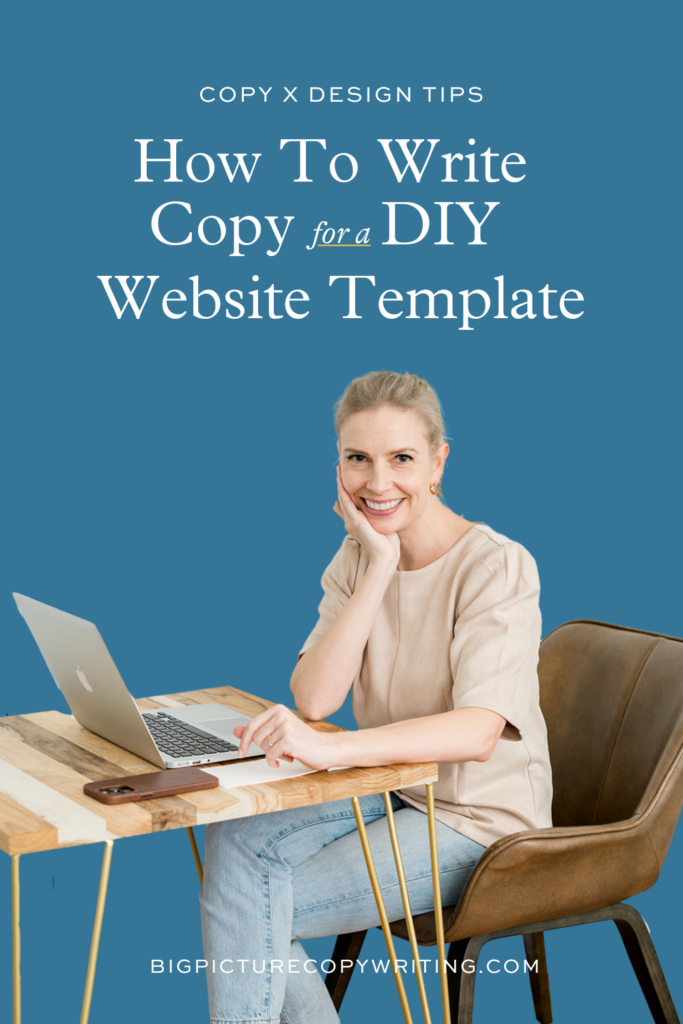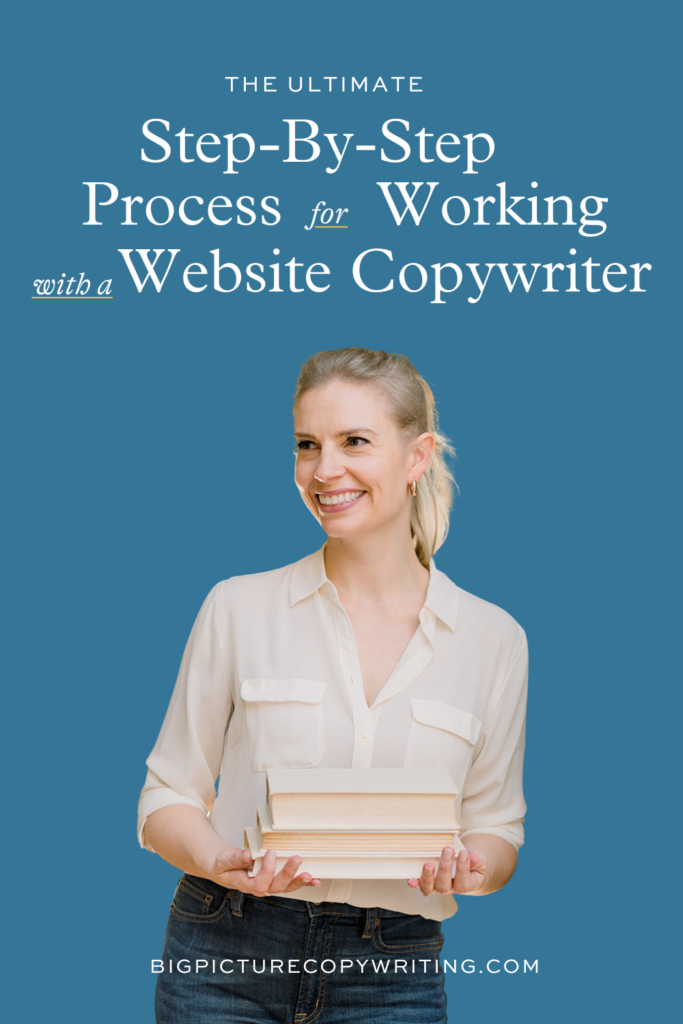In a perfect world, all business owners and startups would be able to hire a copywriter, work with a brand designer, and build a custom-designed website all at the same time. But chances are, you don’t have between $10K-25K in funding to tackle everything from Day 1. If you aren’t able to assemble your Dream Team you’ll either have to hire everyone in stages or DIY either your copy or design.
Purchasing a customizable website template is my go-to advice for businesses deciding between hiring a copywriter or a designer. But if you’re thinking writing your copy for a website template means replacing the designer’s Lorem Ipsum placeholder text for your own, you’re gonna have a bad time.
Most pre-designed website templates aren’t designed with copy in mind. Not only is there rarely enough space for a realistic amount of text, but every business also requires different content sections (and often more) than the template’s layout.
The good news is, great designers and platforms make it super easy to customize your template.
My go-to brand for completely customizable website design templates for modern entrepreneurs is TONIC. (Use Code: BIGPICTURE for 15% off any website or marketing template!)
Many web designers offer template styling or website template customization using your template as your base and your copywriter’s copy docs to guide the design changes.
Whether you’re DIYing your copy or hiring a professional copywriter, keep these copywriting tips in mind when using a web design template.
5 Dos and Don’ts for DIY Website Copywriting and Using a Web Design Template
1) Write your copy in a separate document first
Always draft your content in a separate document before integrating it into your design template. This allows for better focus and organization without the distraction of design elements. This also preserves the original template settings for your designer and makes their life a lot easier because they won’t have to “fix” anything you broke or try to revert changes you made a month ago.
(P.S. Which comes first, copy or design? It’s ALWAYS copy, and here’s why.)
2) Write for your audience, not the template
I repeat, write for your audience, not the template. Even if you’re using one of my website copywriting templates to write your copy, you have the power to move your bio section higher or lower, add FAQs, remove the Featured Blog Posts section, or swap out a freebie opt-in for a simple newsletter signup or inquiry form if it makes the most sense for your audience’s interests, buying expectations, and your business goals.
I talk about this extensively with my Copywriting Cohort Students—there isn’t one right way to write your copy. A template is your starting place. If you aren’t sure what’s best for your business, follow a template created specifically for your business type (service-based, e-commerce, startup landing page), and at the end of the writing process, start to prune or reorganize sections.
3) Don’t use a website template’s fill-in-the-blank copy prompts
Good copy isn’t a Mad Libs game. And your designer is not a copywriter—even if they are a great writer in general.
Writing for websites is nothing like what you learned in your 11th-grade English class. And writing an email newsletter, social media captions, or blog post is also a completely different medium and skill set. Learn from or hire a professional (and experienced) website copywriter.
My step-by-step video website copy tutorials and exercises teach you how to think like your audience and then write like a copywriter. If you’re DIYing your copy, there is no way around this. You have to do your homework and put in the time to get it right.
DIY giving you overwhelm?
👩💻 Work with me and I’ll write your copy for you.
👯♀️ Join (or get on the waitlist for) The Copywriting Cohort Course. A done-with-you 6-week copywriting course to help you write your Home, About, Service(s), and Sales Pages with me as your Editor-in-Chief.
✏️ Sign up for a Copywriting Tune-Up + Editing Session
You’ve got options:
4) Use website headers and line breaks to format your drafts
Basically, lay out your Word or Google copy docs like a copywriter. This not only helps you “see” how the copy will sit on the page, but it’s also 1000% easier for you or your web designer to roll your copy over into design.
Here’s an example of my Homepage Copy Template doc and how it translates to design:
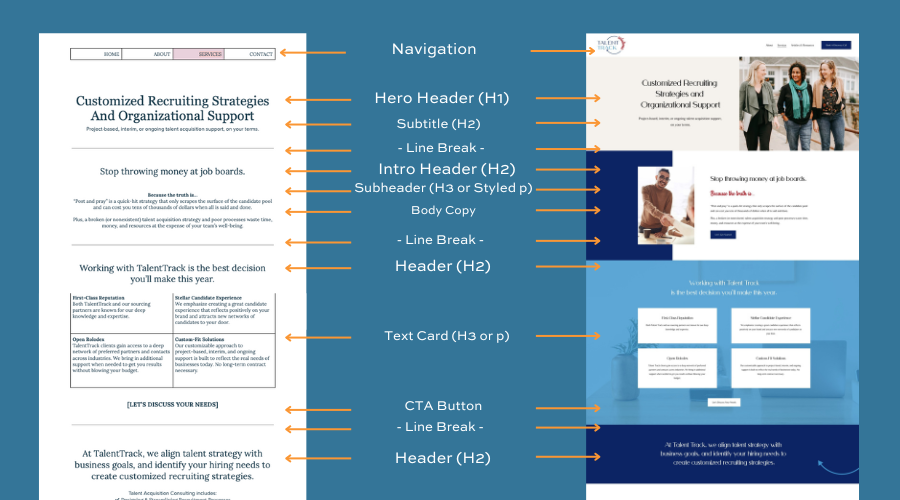
Utilize H1, H2, and H3 headers to structure your written content, and use VISIBLE line breaks to denote when a section starts and a new one ends. You will also want to use a consistent way of formatting your calls-to-action (CTAs) and button copy so you or your designer know what should be a hyperlink versus a shape-designed button.
I include a triple pound sign (###) at the end of every document before leaving any page notes or metadata page title and SEO descriptions for the designer. This way it’s clear when the page ends. (This is a PR press release practice indicating to the media that there is no further copy to come.)
5) Hire a copywriter to audit or edit your copy *before* installing it into your template
The lowest-priced and most accessible way to work with a professional copywriter is to sign up for an audit or VIP day. Getting a copywriter’s eyeballs on your work before starting the design process is worth the mega ROI. A copywriter can help you troubleshoot “word salads”, pinpoint weaknesses, help you reorganize the page and content flow to make more sense, and suggest helpful edits.
The problem with writing your own copy is you don’t know what you don’t know and after the tenth read, your words don’t even look like words anymore. And, as much as they want to help, your mom’s feedback makes you realize she doesn’t know what you do for a living. 😉
If you’ve got a couple of questions (or 20) and wish someone could help you figure out a better way to say what you’re trying to get across in paragraph three, with personality, and style, send me your docs, and let me fix your mess.
Book a Copy Tune-Up + Editing Session →
✏️When you’re ready to hire a freelance copywriter…
BRAND MESSAGING – A 4-day brand strategy intensive to help you dial in your brand and your messaging.
WEBSITE COPYWRITING – Let me articulate your brand story, co-create your brand messaging, and translate it into powerful web copy that converts.
SALES PAGE COPY – Long-form sales page copy that moves people to buy your courses and offers without giving them (and you) the ick.
COPY TUNE-UP + EDITING – Perfect for the DIYer on a budget. Button up your copy with a professional diagnosis and copy edits before hitting publish.
PIN TO SAVE FOR LATER