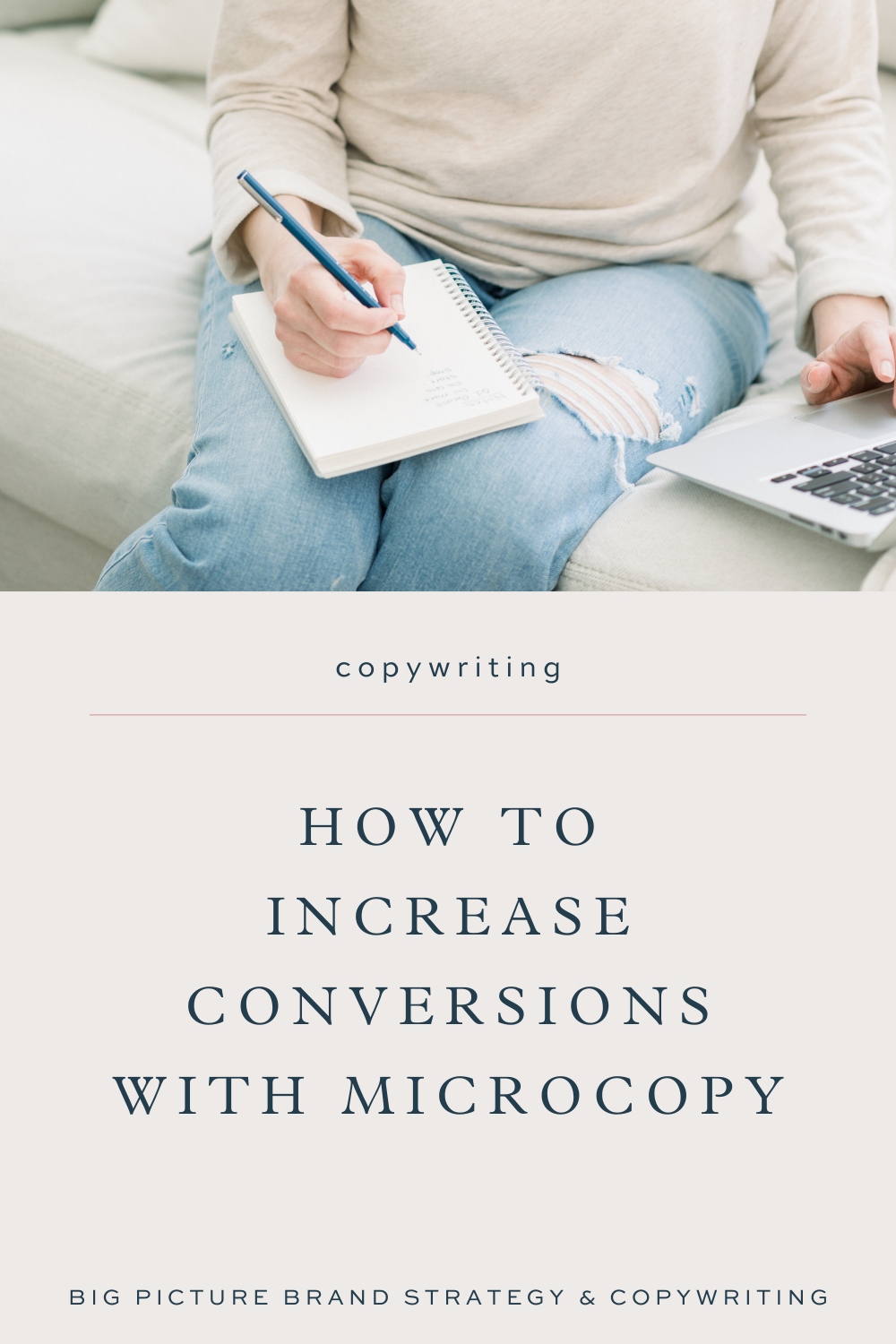Microcopy, also known as UX copy or UI copy, is small bits of text used throughout a website or app that help your reader take an action. It’s brief (a few words to 1 sentence max), concise, and contextual (meaning it relates to whatever the heck the reader is trying to do.)
This article from Toptal hits the nail on the head: “[Microcopy] is a guiding voice that leads users through a product’s most important interactions and infuses digital experiences with brand personality and cohesiveness.” (Words and Actions: A Guide to Microcopy)
Microcopy packs a punch, but it’s not just for startups or product companies to use. Highly-designed websites for service providers are starting to look more and more like immersive digital magazines. Each section is chock full of gorgeous photography, glossy images, moody tones, and a lot of “features”.
The idea is of course that the more you engage with a brand (freebies, quizzes, stories) the more time you will spend on the site getting to know, like, and trust the brand (and the face behind the brand). The holy trinity of K-L-T leads to, you said it, conversions – purchases completed, consults scheduled, subscribers opted-in.
Why is microcopy important for service providers?
Gone are the days when a website performed one singular function. These days we want to generate client leads, make product sales, get newsletter subscribers, and collect course funnel subscribers. With so many potential user paths and calls-to-action, there is the potential for someone to get lost in all the bells and whistles of your site.
Microcopy points your reader in the right direction and tells them what to do or expect next.
As a service provider, you can use microcopy to:
-
Increase conversion rates
-
Sign-up is easy and only takes one minute.
-
-
Personalize your “ask”
-
Take the survey, get a coffee. Everybody wins!
-
-
Build trust
-
Join the 1,500 other members inside!
-
Never will I ever sell your information to third parties. That’s gross.
-
-
Reduce purchase anxiety
-
If this course isn’t what you expected, we’ll buy it back, no questions asked.
-
-
Sprinkle joy across your website
-
Fun 404 error pages: Well this is awkward. That link appears to be broken. Go back to Home.
-
Best places to use microcopy on your website.
Scroll through just about any website and you’ll see common microcopy such as Download now, Find restaurants nearby, Only 3 left! No credit card required, 14-day money-back guarantee.
Other places to use microcopy on your website include:
-
CTA buttons
-
Opt-in forms
-
Scheduler forms
-
Checkout pages
-
404 / error pages
-
Search bar
-
Pop-ups
-
Disclaimers
Microcopy can make a big difference in the way your readers experience your site. It can clear up any confusion, give them a directive, and help them make a decision. Copy is as much a design element as an icon or a slick page transition. Microcopy is going to be a big part of the next generation of design – we’re already seeing it pop up in website templates galore – so understanding how to use it effectively is essential for any DIY service provider.
PIN IT TO SAVE FOR LATER